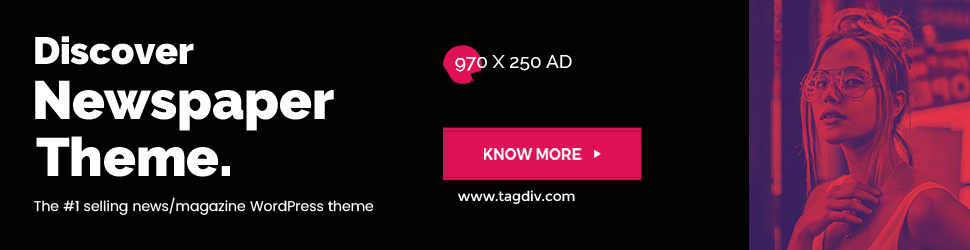A fast website results in higher visitor engagement, lower bounce rates, and better conversions. With WordPress powering over 43% of all websites, load time optimization should be a priority for performance.
According to Google research, 53% of mobile site visitors will leave a page that takes over 3 seconds to load. For e-commerce sites, a 1-second delay could be costing you 7% of conversions.
The good news is that with some tweaks to your WordPress setup, it’s possible to boost site speed significantly. I’ll share 27 tips to slash your load times in this comprehensive guide.

1. Choose a Fast Web Host
Your web host has a significant impact on WordPress performance. Avoid overcrowded shared servers. Instead, choose a host like WP Engine that offers optimized WordPress infrastructure.
2. Upgrade to PHP 7 or Higher
The PHP version your site runs on affects load times. PHP 7 can double WordPress speed compared to the now outdated PHP 5.6. Most hosts allow you to change to PHP 7 with just a click.
3. Enable Browser Caching
Browser caching stores assets and pages locally, so repeat visitors don’t have to download everything again. Add cache settings to your .htaccess file or a caching plugin.
4. Minify CSS, JavaScript, and HTML
This is a well known strategy of load time optimization in WordPress. Minification removes unnecessary spaces and characters to reduce file sizes. Use a plugin like Autoptimize or WP Rocket or enable minification through your host.
5. Compress Images
Images often make up the bulk of page size. Use TinyPNG or tools in WordPress plugins to optimize and compress images. Set your media settings to a maximum quality of 82%.
6. Lazy Load Images for Load Time Optimization
Lazy loading only loads images visible on the user’s screen, improving load time. The official WordPress 5.5 release has native lazy loading support. Alternatively, use a plugin like Lazy Load by WP Rocket.
7. Optimize Database Tables
A bloated database slows down queries and performance. Regularly clean up and optimize your tables with a plugin like WP-Optimize.

8. Limit Plugins
Too many plugins, especially those not in active use, can bog down your site. Be ruthless about removing unnecessary plugins. Only keep essential performance-optimized plugins.
9. Remove Unused Themes
If you have switched themes, make sure unused themes are deleted, not just inactive. They can still slow down your site if the files remain.
10. Use a Caching Plugin
Caching stores rendered pages so WordPress doesn’t have to rebuild each page from scratch. Use a dedicated caching plugin like WP Rocket or LiteSpeed Cache.
11. Enable Gzip Compression
Gzip reduces the response size by compressing text, HTML, CSS, and JavaScript. Most hosts have a checkbox to enable gzip compression. If not, add code to your .htaccess file.
12. Limit HTTP Requests
Too many requests to load CSS, JS, fonts, and images can bottleneck requests. Combine files and use caching and minification to reduce requests.
13. Upgrade to PHP 8
The latest PHP 8 update significantly improves WordPress performance and caching capabilities. If your host supports it, upgrade for faster load times.
14. Use a Content Delivery Network
CDNs store data globally to reduce latency and improve performance for visitors farther from your host location. Major plugins include Cloudflare and MaxCDN.
15. Resize Large Images to Optimize Load Time
Don’t just compress images–also resize responsive sizes so your page only loads what it needs for the device size. Use an image optimizer like EWWW.
16. Deactivate Unused Widgets
Limit active widgets to essentials only. Unused widgets still load upfront and slow things down. Keep them disabled until you need them.
17. Minify JavaScript Libraries
If your theme or plugins load external JS libraries like jQuery, minify them for faster loading using Autoptimize or WP Rocket’s asset cleanup.
18. Defer Offscreen JavaScript
Defer JS scripts that aren’t immediately needed so they don’t block page rendering. Autoptimize has an option to defer JS assets.
19. Optimize Google Fonts
Go to fonts.google.com to subset fonts or choose variable fonts and Latin-only subsets. Eliminate unnecessary characters to streamline requests.
20. Reduce Redirects
Too many redirects and broken links hurt performance. Use a redirection plugin to manage redirects while minimizing their number efficiently.
21. Asynchronously Load CSS
Load CSS files asynchronously so they don’t block other downloads. WP Rocket and Autoptimize allow async CSS loading.
22. Limit Third-Party Scripts
Avoid loading unnecessary third-party scripts like chat widgets. They create extra requests that can slow your site.
23. Configure Caching Plugins
Don’t just install caching plugins–make sure their settings are optimized for your site. Fine-tune the configuration for maximum effect.
24. Set Expires Headers
This tells browsers how long it takes to cache files locally before requesting the assets again. Most CDNs handle this automatically. If not, you can add expires header info to .htaccess.
25. Only Load Critical CSS
Tools like Penthouse.io generate critical CSS files with only the CSS needed to render above-the-fold content for faster initial loading.
26. Combine JavaScript Files
Concatenate multiple JavaScript files into fewer files to reduce HTTP overhead and requests. Do this manually or with Autoptimize’s file concatenation setting.
27. Enable Multithreading
Multithreading divides tasks between multiple threads to speed up parallel work. Enable in .htaccess to significantly improve performance.
There are likely many more optimization tweaks you can make, too. Run your site through PageSpeed Insights and WebPageTest to identify bottlenecks and opportunities.

3 Key Factors That Impact WordPress Site Speed
While technical tweaks are important, there are three foundational factors that significantly influence WordPress performance:
1. Simple, Lean Website Design
Avoid overcomplicated themes with fancy animations, huge images, and excessive functionality. Go for a clean, lean design with good coding standards. The simpler your site, the faster it loads.
2. Managed WordPress Hosting
Shared web hosts almost always have performance issues under load. Upgrade to a managed WordPress host like WP Engine that fine-tunes servers for optimal WordPress speed.
3. Limited Plugins and Extensions
Each plugin adds bloat and complexity that drags down performance. Carefully curate your must-have plugin list and remove unnecessary extensions. Quality matters more than quantity.
With these pillars covered, your technical optimizations will be far more effective.
Final Tips for Continuous Load Time Optimization
- Load time optimization should be an ongoing process. Periodically audit your site and implement new speed tricks.
- Use free tools like GTmetrix, WebPageTest, and Chrome DevTools to measure improvements and catch new issues.
- Optimizing your WordPress database improves backend speed, while front-end caching optimizes visitor-facing speed. Do both!
- Faster performance can increase sales, leads, and engagement for your business. Make site speed a priority, not an afterthought.
A fast WordPress site leaves a positive impression on visitors and improves user experience. Investing time into carefully optimizing performance can pay off exponentially.
Follow this comprehensive checklist to analyze, enhance, and monitor the speed of your WordPress site over time. Which tips are you most excited to implement first? Let me know how these tricks work to slash your site’s load times!
Don’t miss our latest post with a lot of tips – Guest Posting in 2024: Advance Tips and Tricks for Maximum Reach